
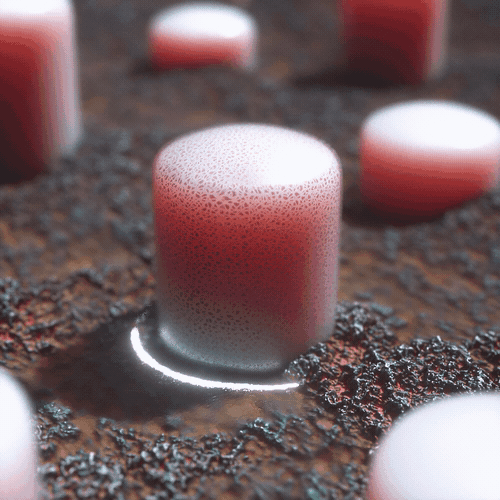
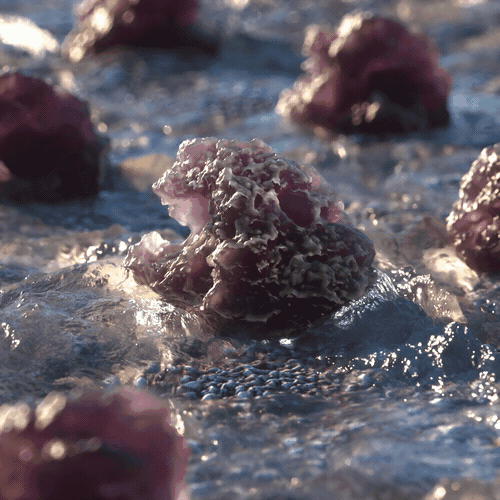

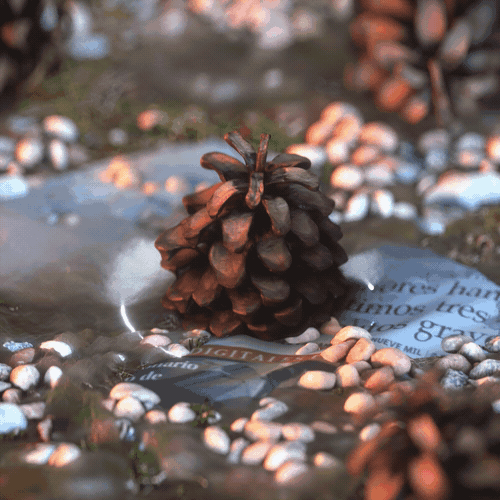
Personal project about exploration, experiment and mostly to try new software workflows.
I wanted to try 3d scans and see If I could have a good result capturing them with the camera of an iPhone 7 plus.
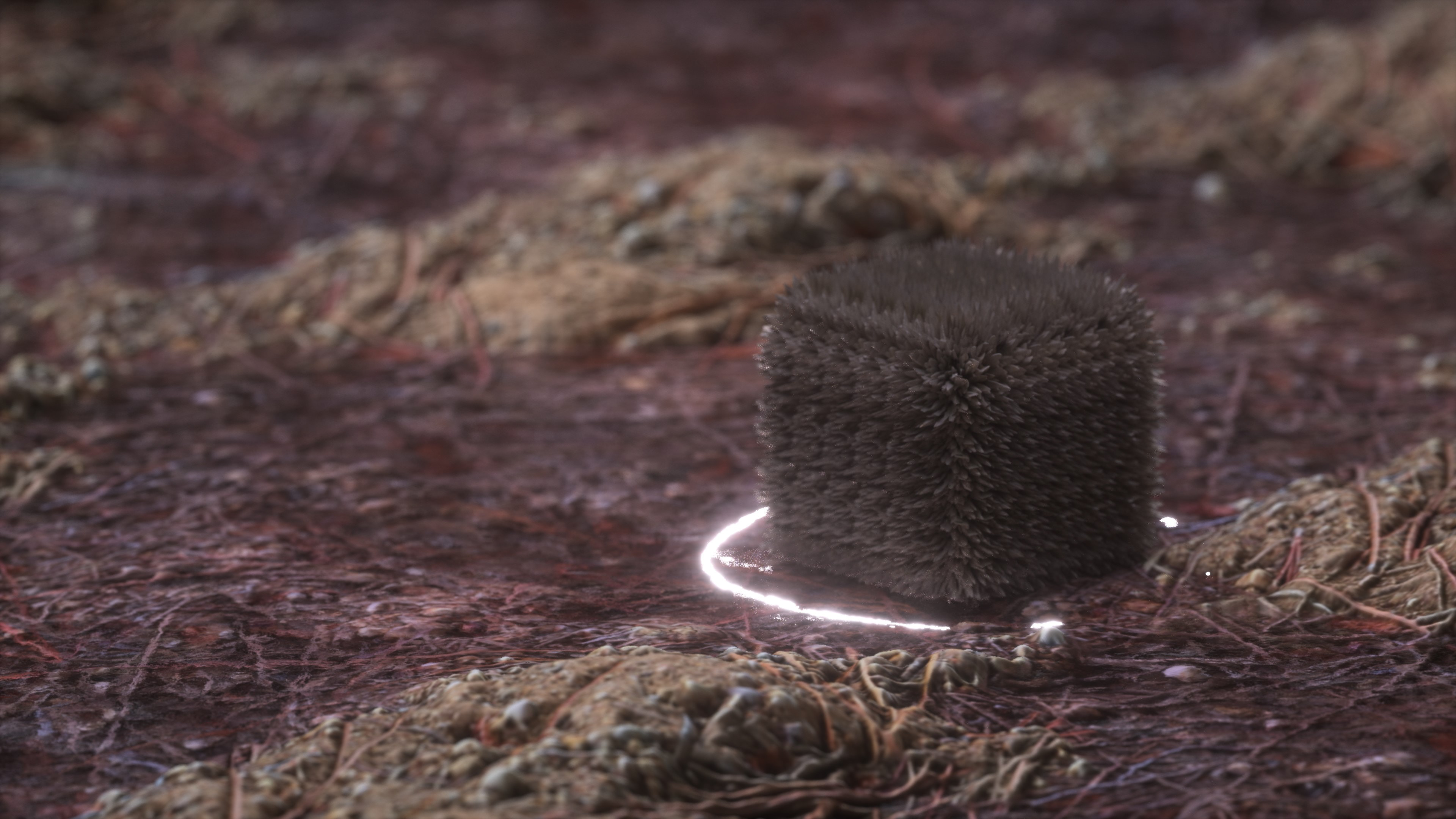


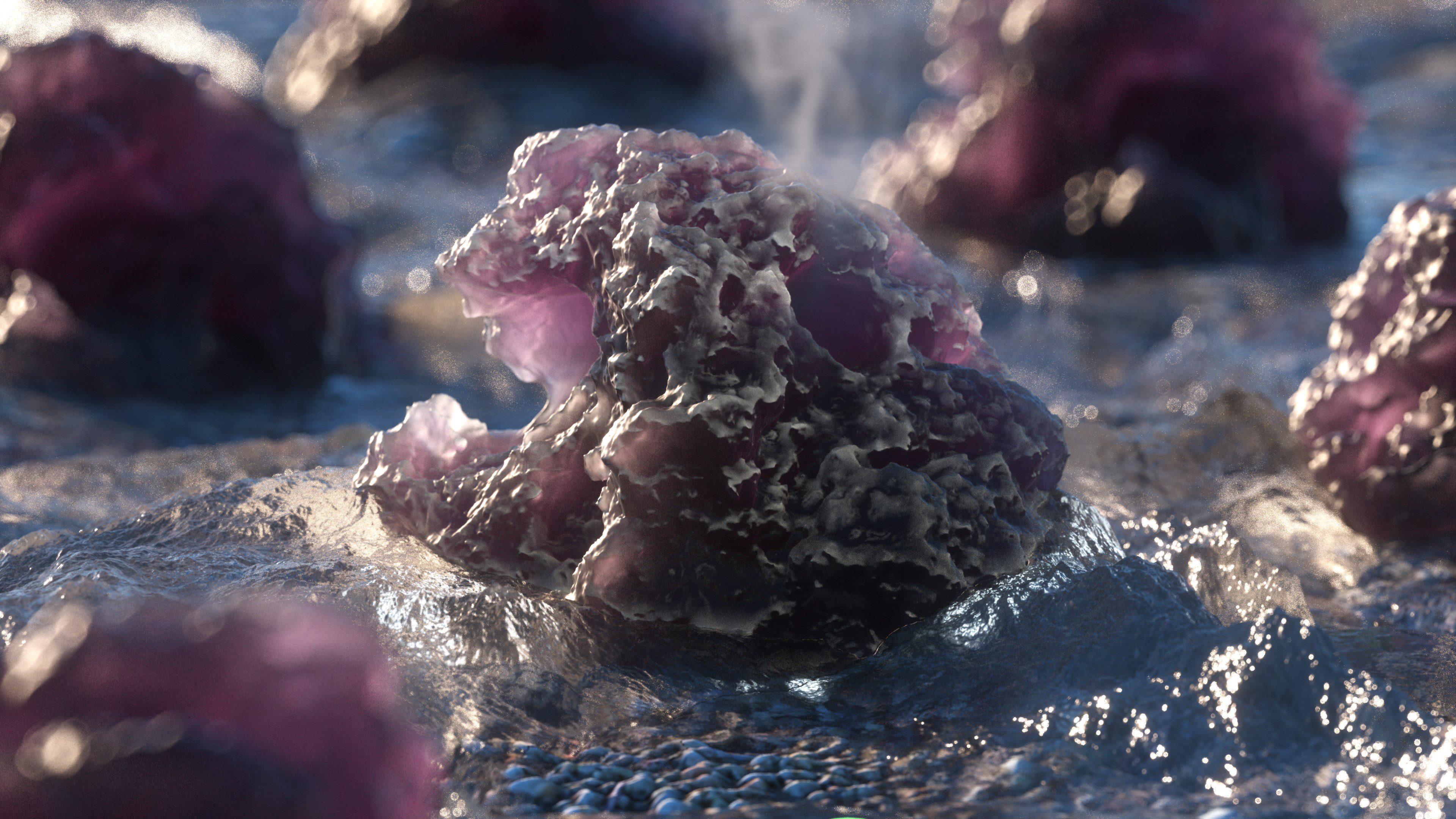
Bellow, you can see some samples of the pictures that I took with the iPhone camera and the app "Adobe Capture", It allows you to create seamless patterns very fast, so I just import to Photoshop, create a 8k canvas with the seamless pattern, then export the image, import to Bitmap2material and there I export the different maps to use in Octane.

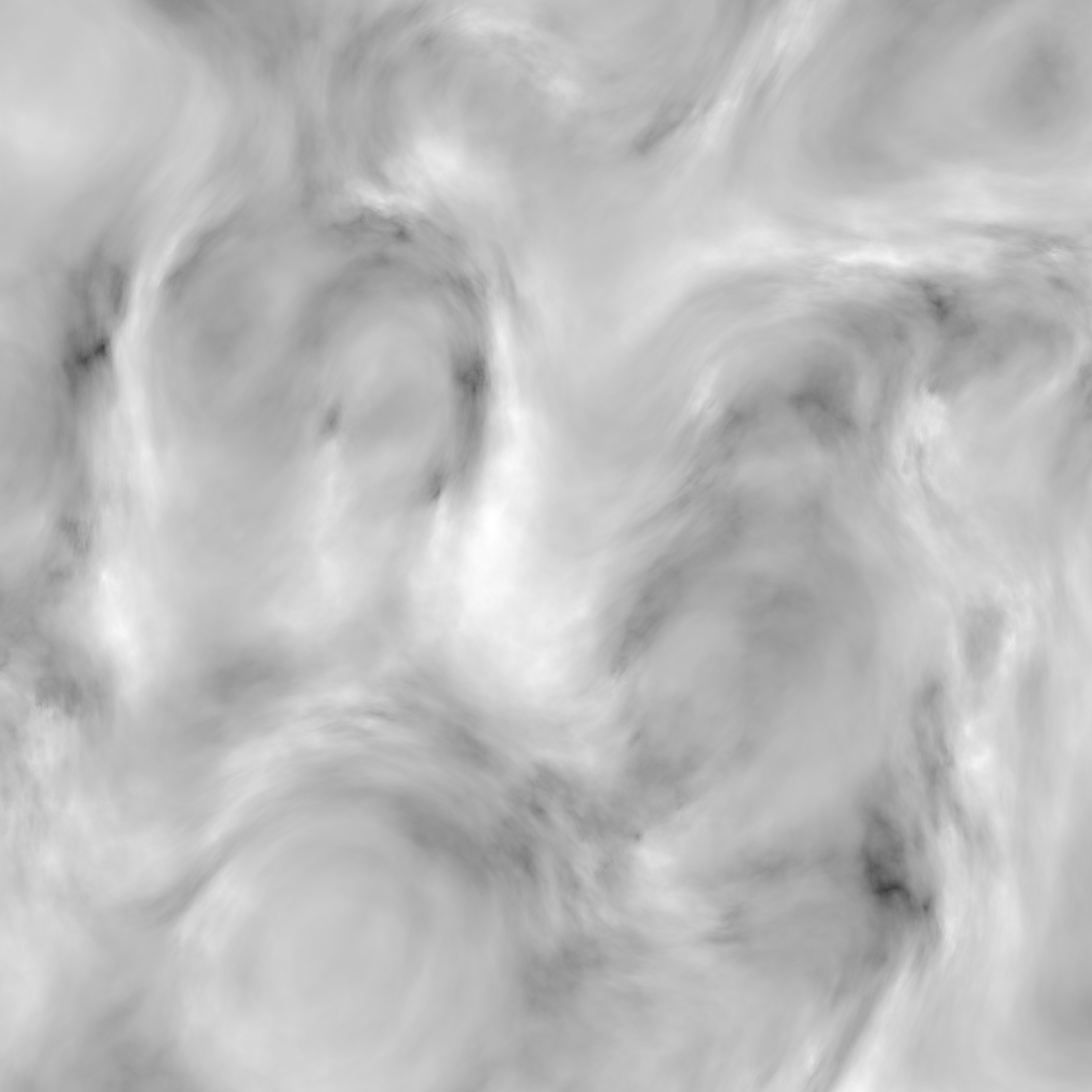
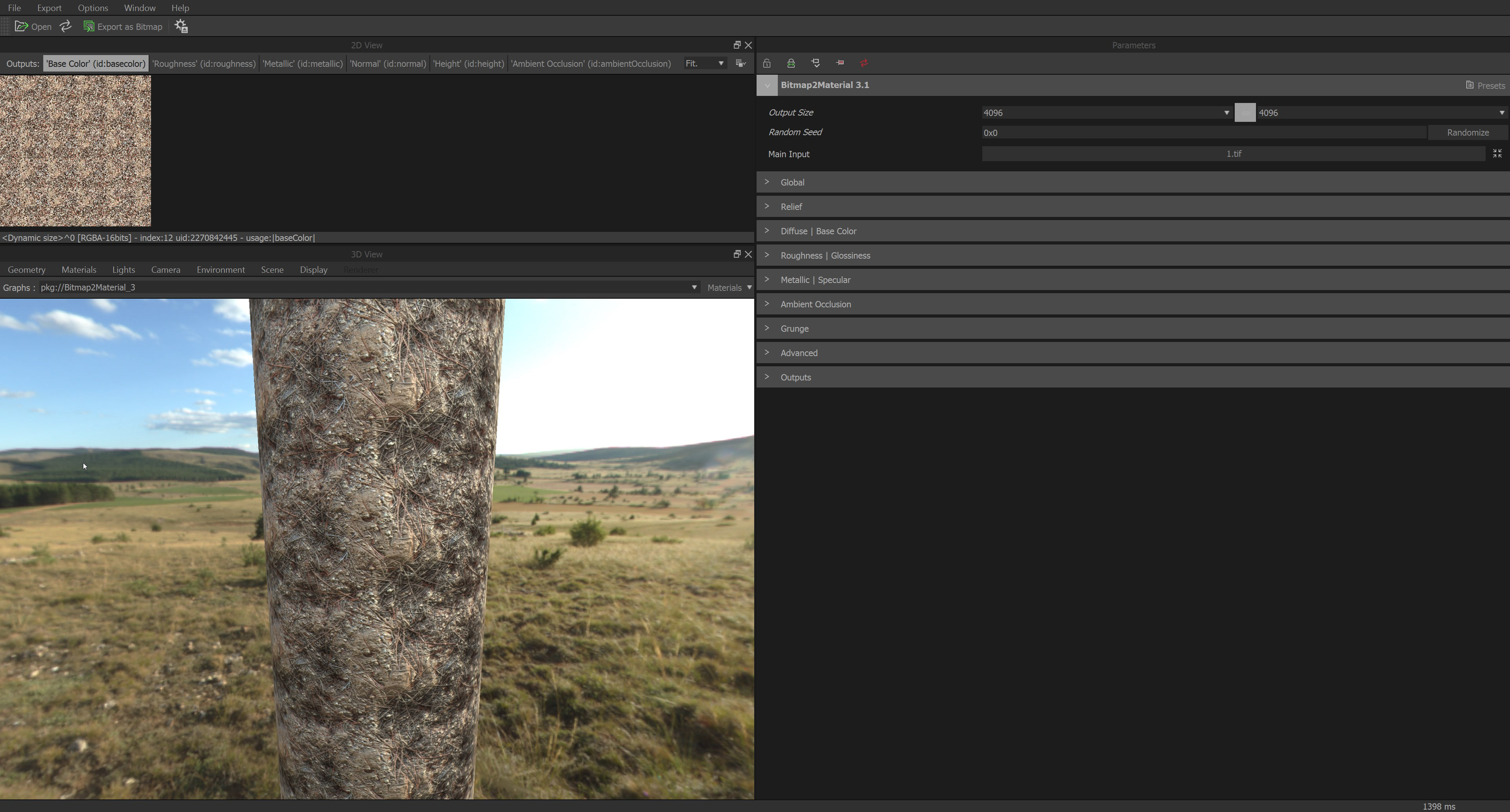
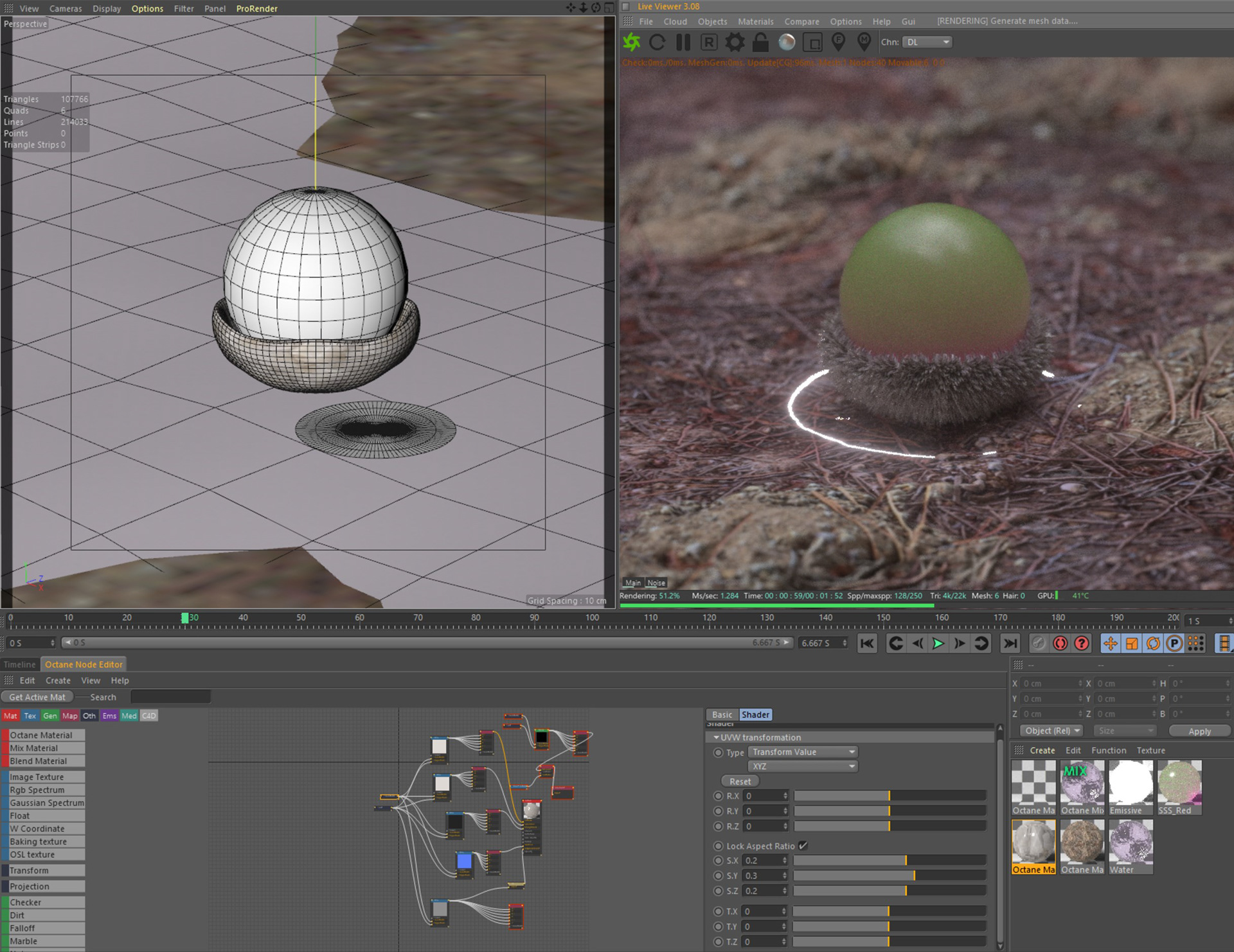
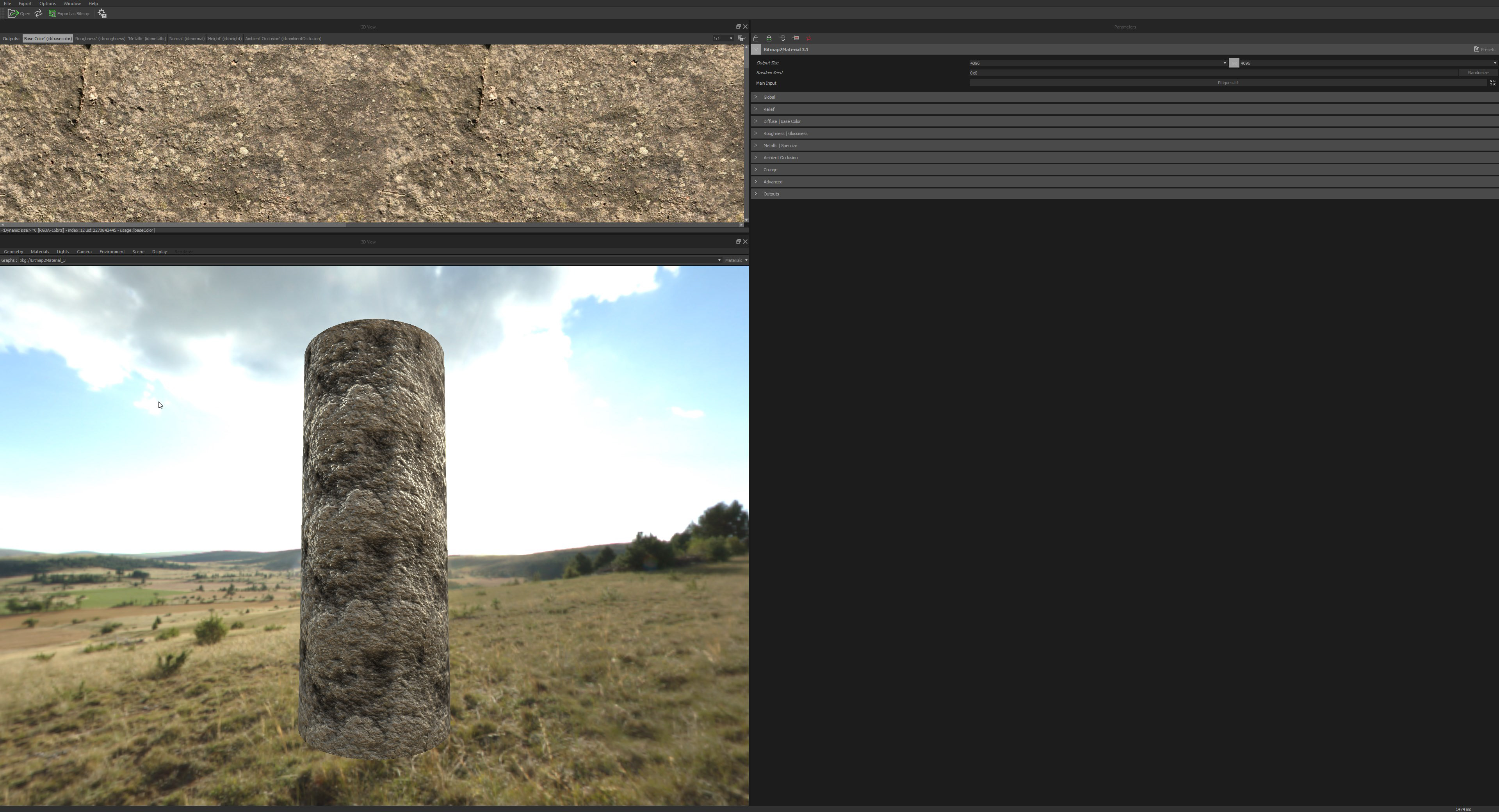
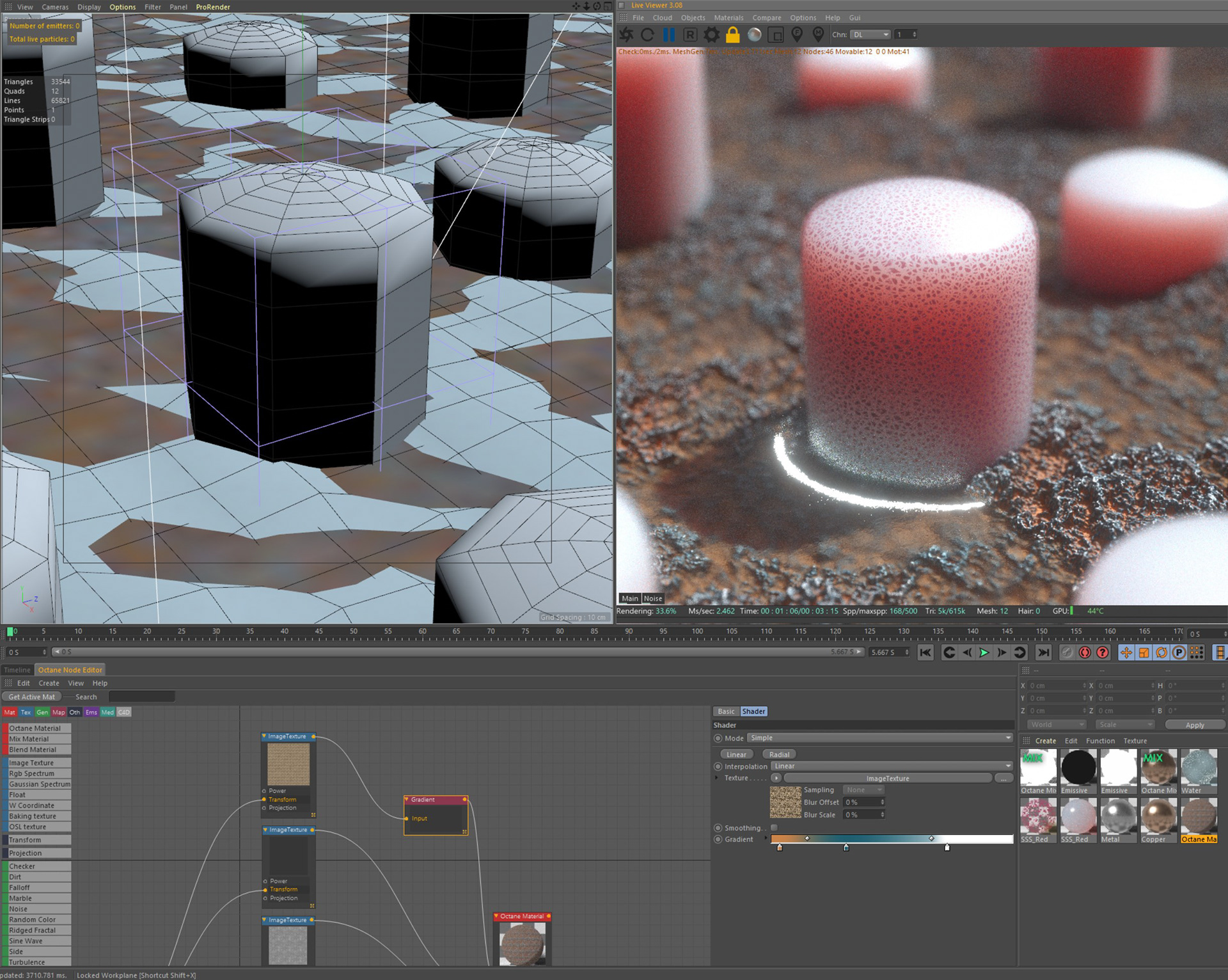
Here you can see pictures and 2 videos showing the process of what I did for the 3d scans and the complete work.



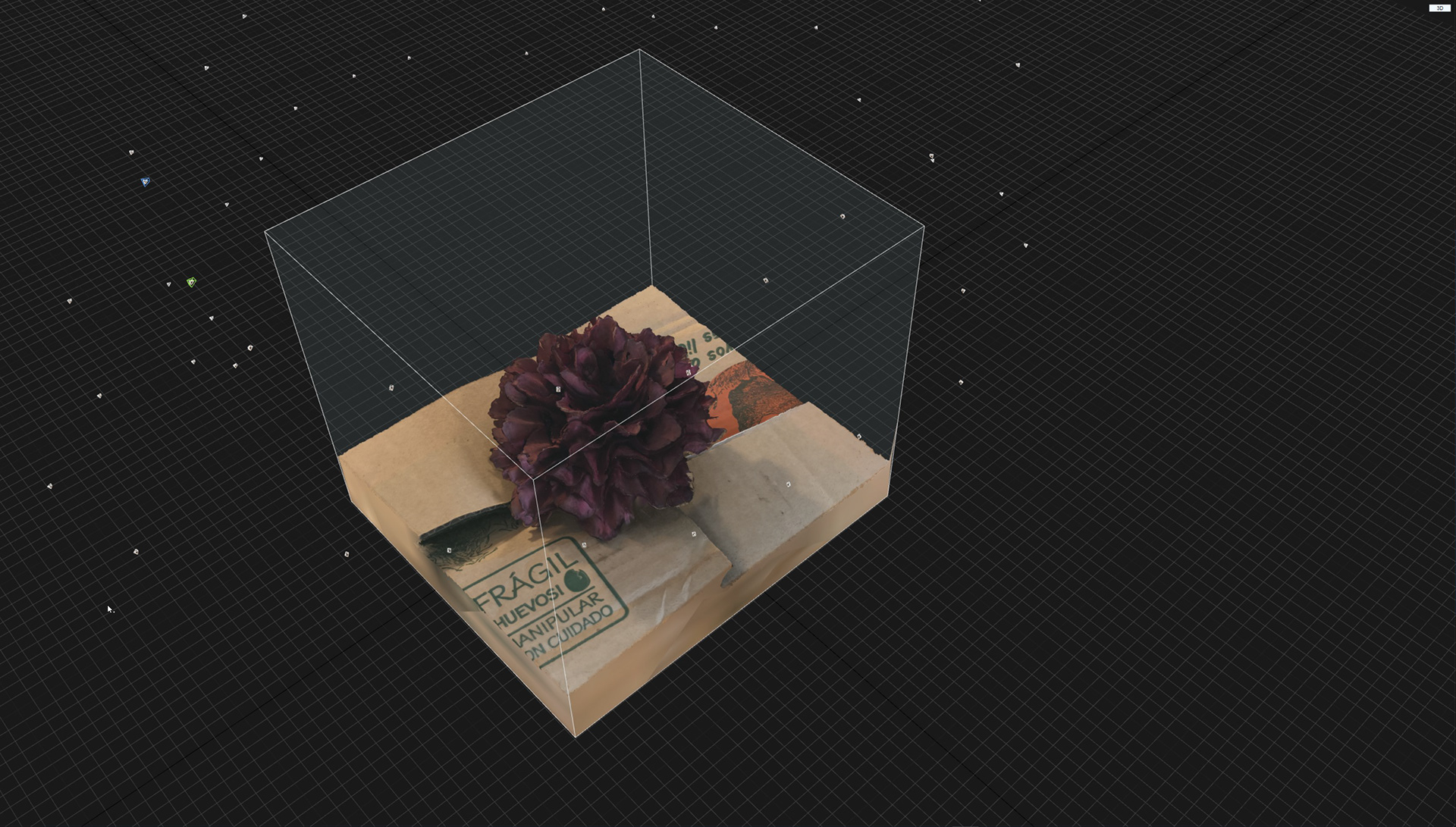
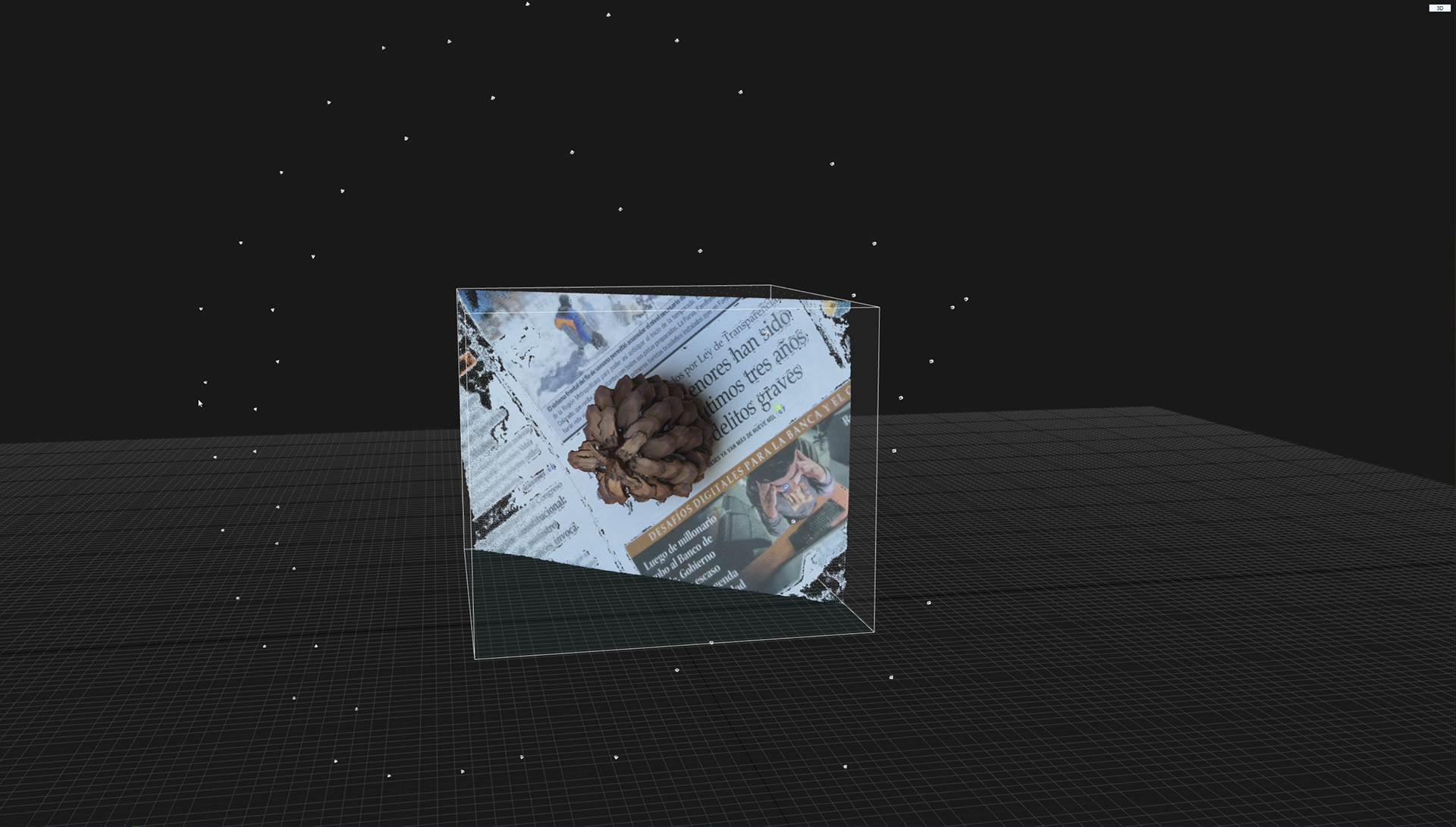
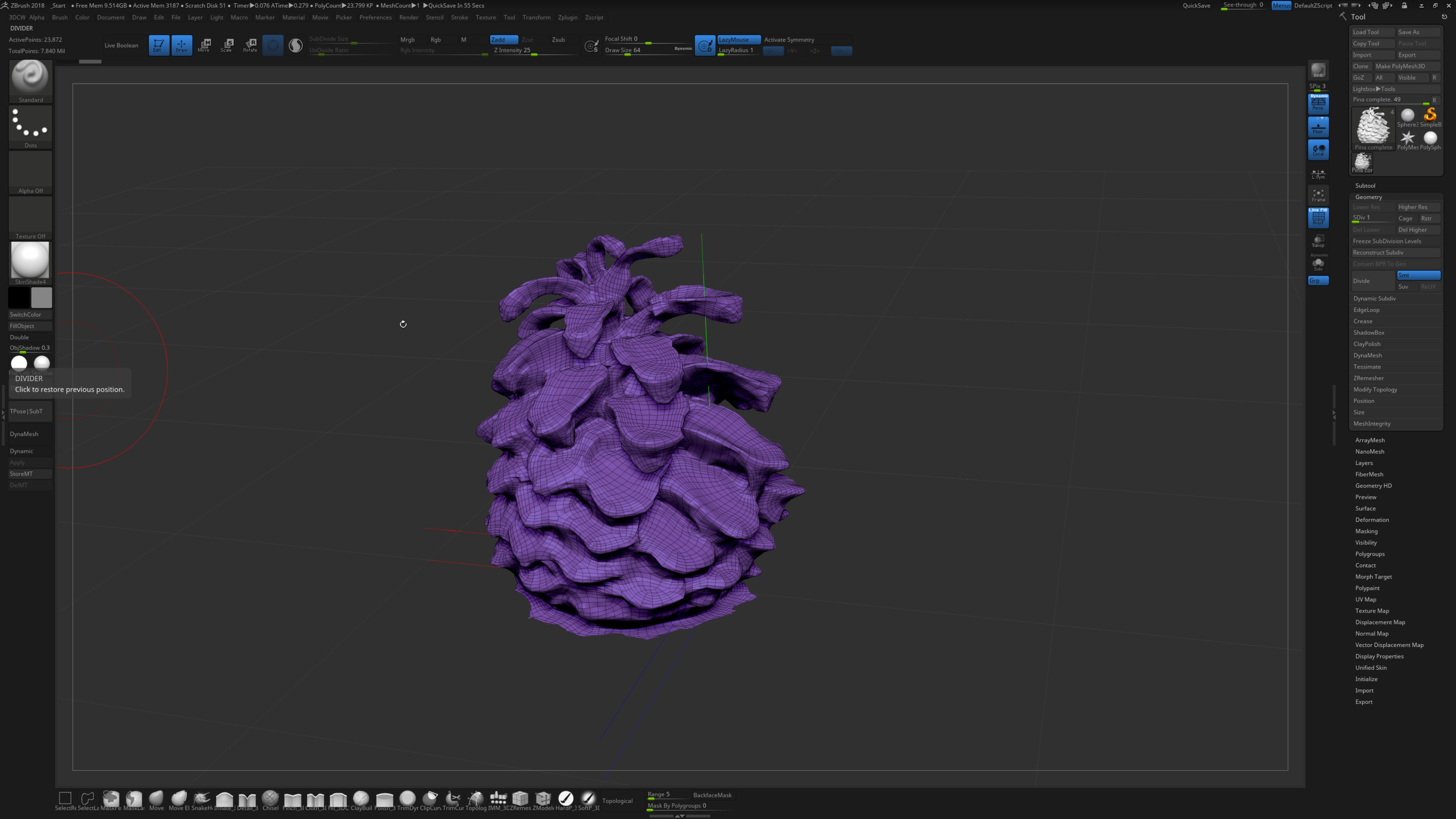

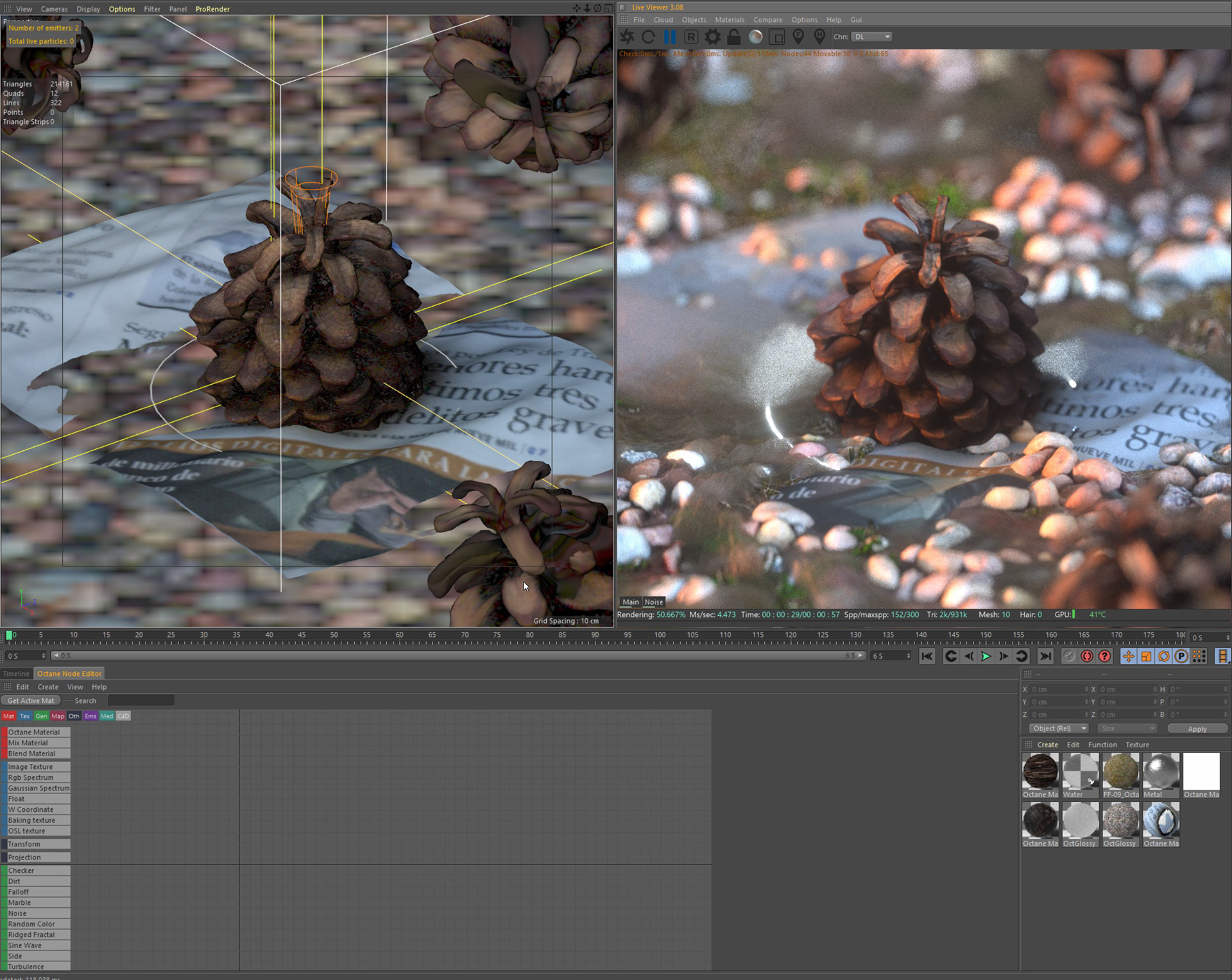
Software Used
Cinema 4d | Reality Capture | Adobe Capture | Zbrush | Turbulence FD | X-Particles
Bitmap2Material | Photoshop | After Effects | Premiere | Cubase.
Bitmap2Material | Photoshop | After Effects | Premiere | Cubase.
Gracias!